Editing the Manual#
The manual is purely written in MyST Markdown and the sources are hosted on GitHub. All kinds of contributions are very welcome and appreciated – be it a typo fix, dead link update, or new tutorial addition. This page describes how to make edits directly on the GitHub web editor.
1. Forking the repo#
Go to the GitHub repo you want to fork (wengroup/group_manual in this case), and click Fork then Create fork.
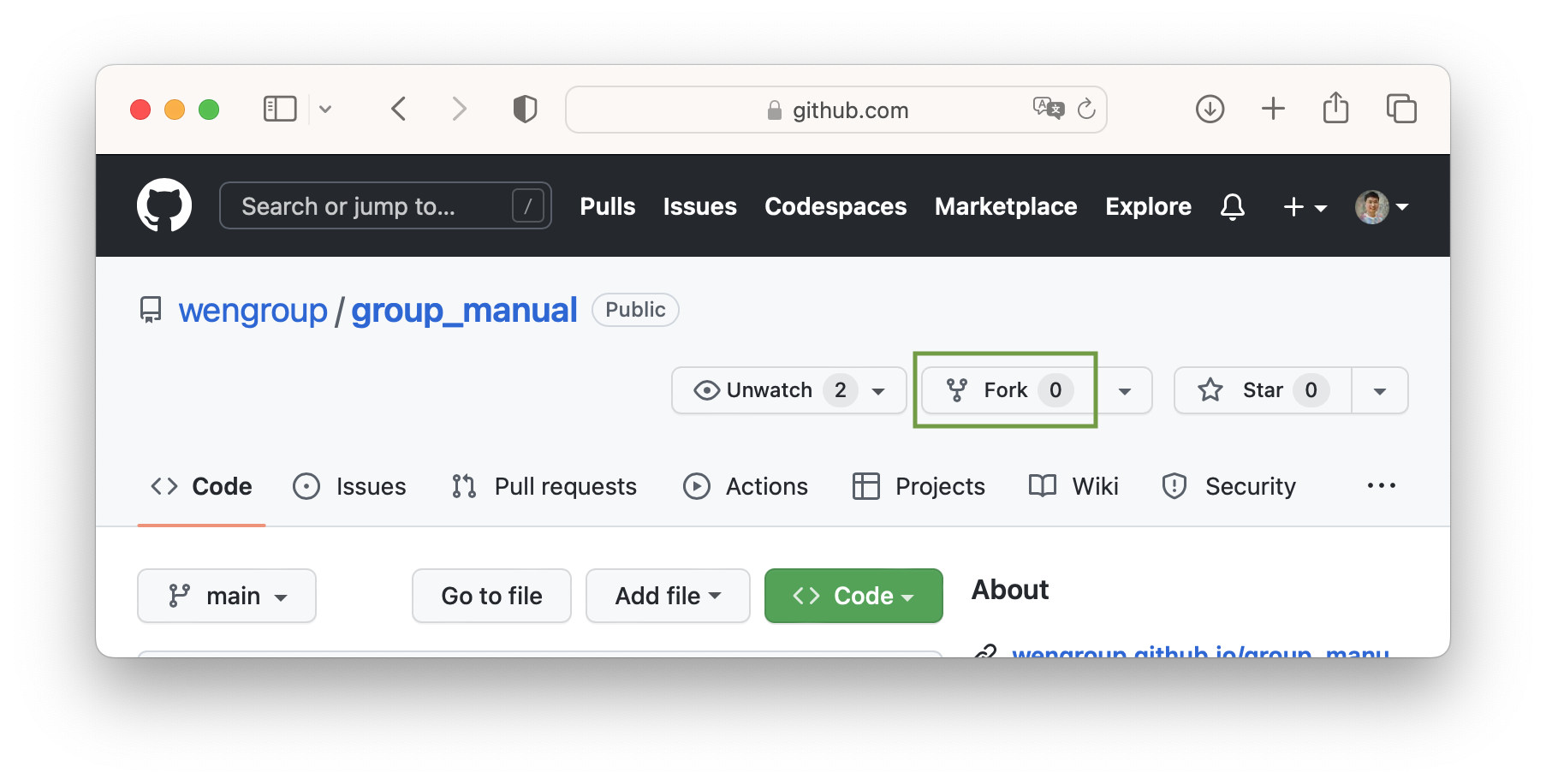
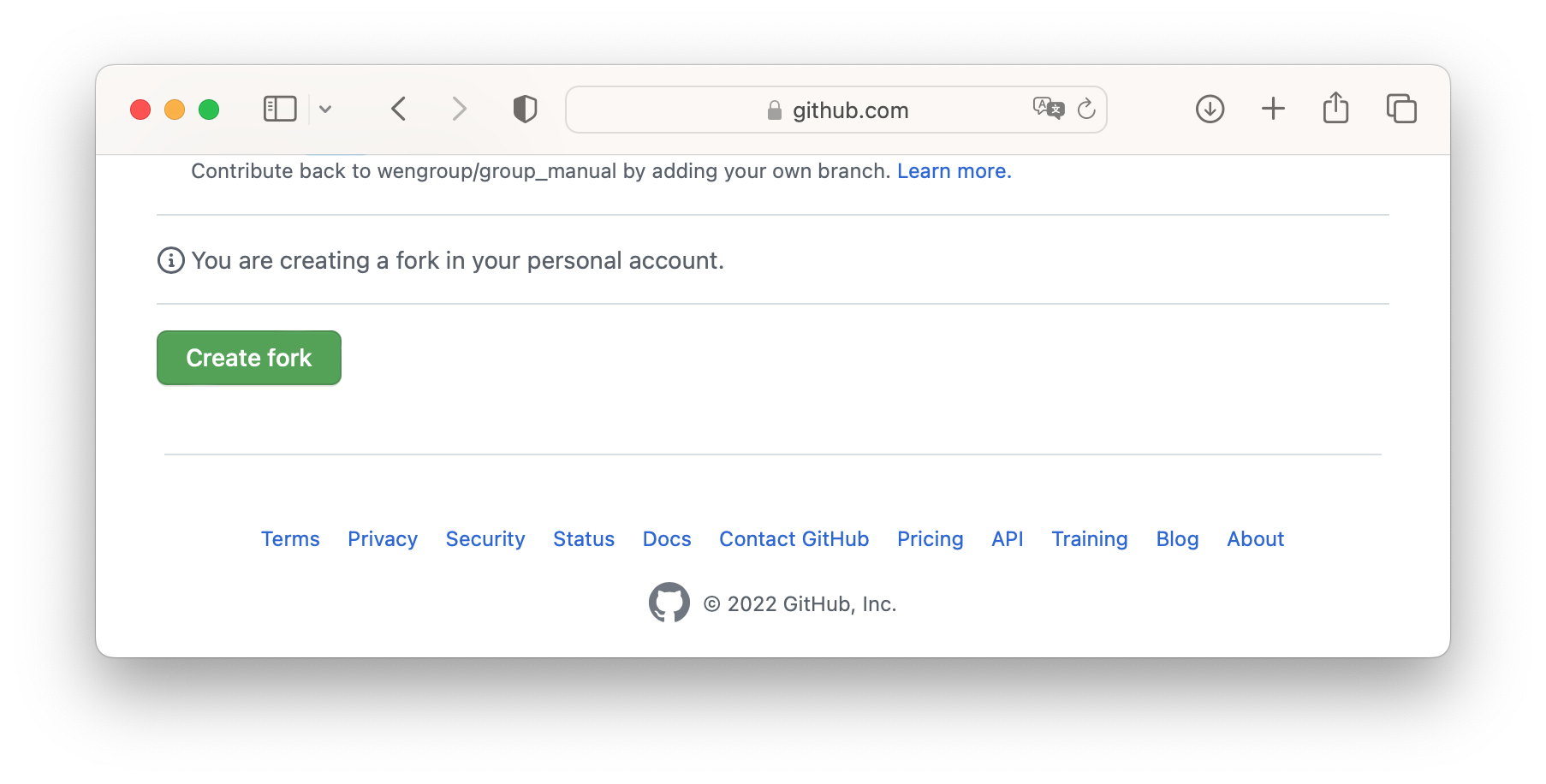
2. Making edits#
After forking, the repo will be copied to your GitHub account. Here, the group_manual repo from the wengroup GitHub account has been forked to the mjwen account.
Then, you can edit your forked version of the repo (mjwen/group_manual here). Navigate to the file you want to edit and then make changes to it. For example, you can select the laptop.md file and click the pencil button to start editing.
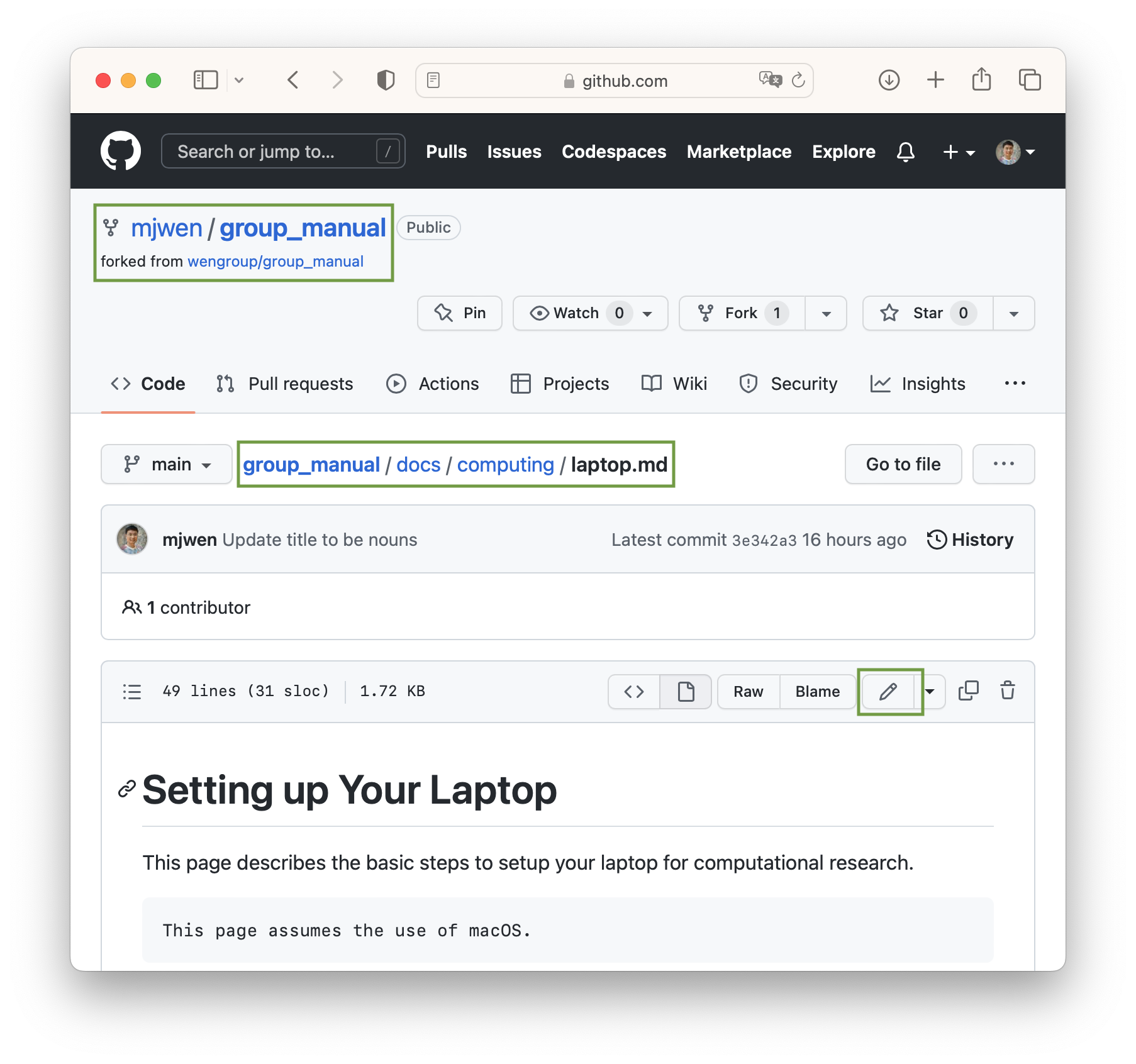
After changing a file, enter a commit message describing what you’ve done (e.g. Typo fix), select Commit directly to the main branch, and then click Commit changes to commit your edits.
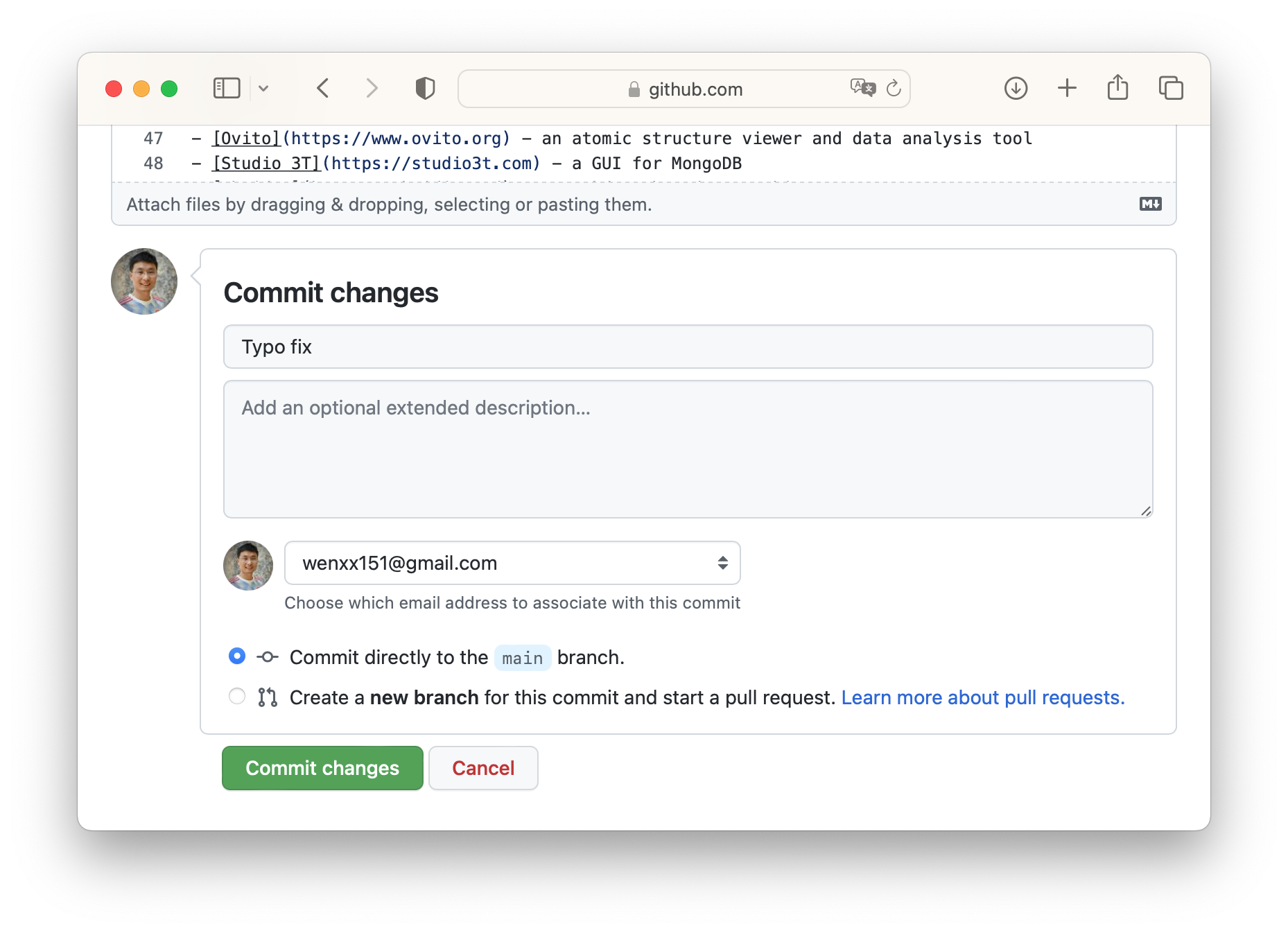
Tip
Here, we use the GitHub web editor to make and commit changes. Alternatively, you can clone the repo, edit it locally, and push the commits. See Using GitHub for instructions. When editing locally, you may also want to build the manual and view it. For this, see Local Build.
3. Making a pull request#
Now that you have made changes to your fork of the repo (e.g. mjwen/group_manual), you want to make a pull request to propose your changes to the upstream repo (e.g. wengroup/group_manual).
Go to the homepage of your fork of the repo, click Contribute and then Open pull request.
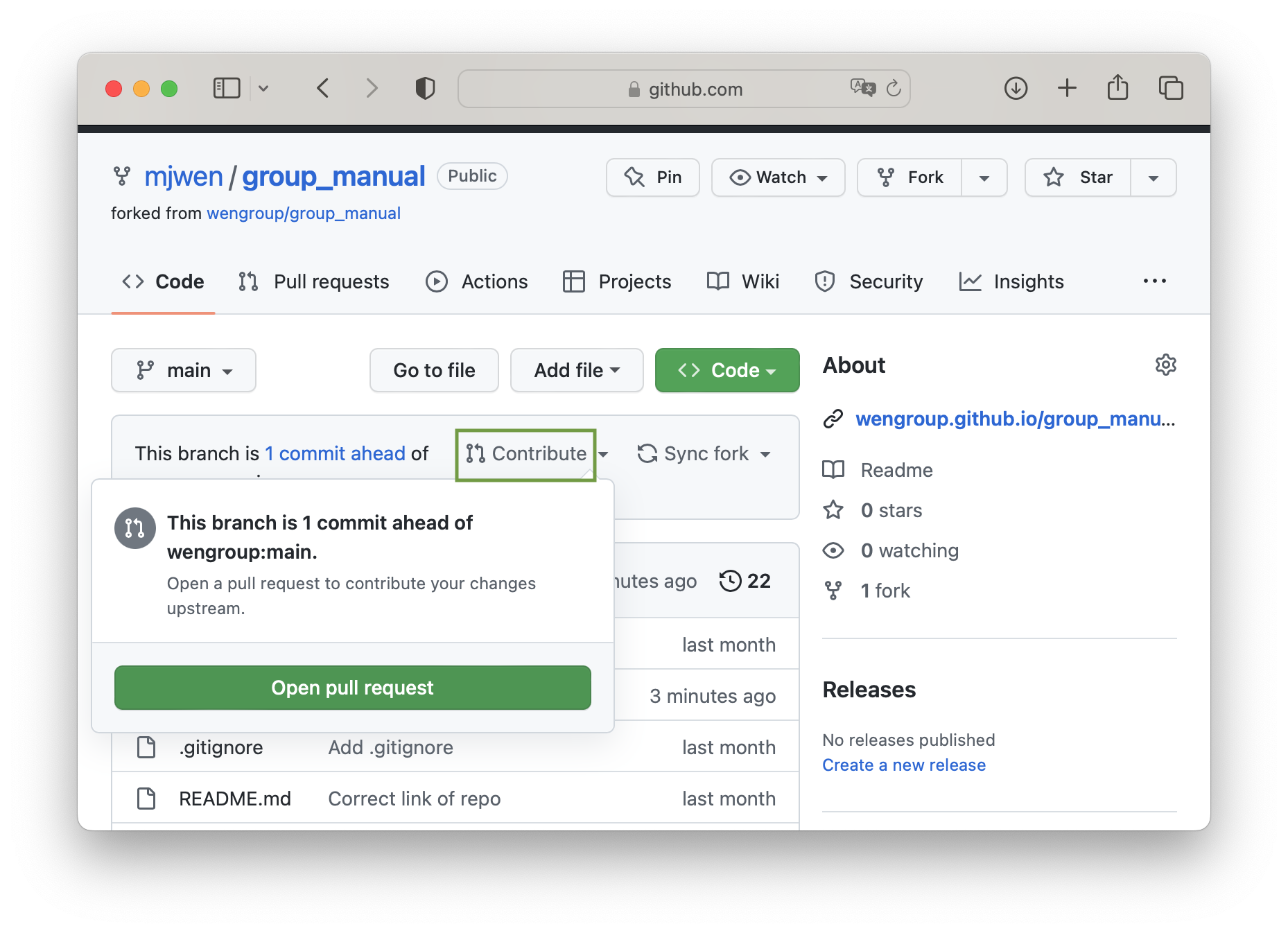
Then, enter a brief title and some additional message describing your pull request, check Allow edits by maintainers, and click Create pull request.
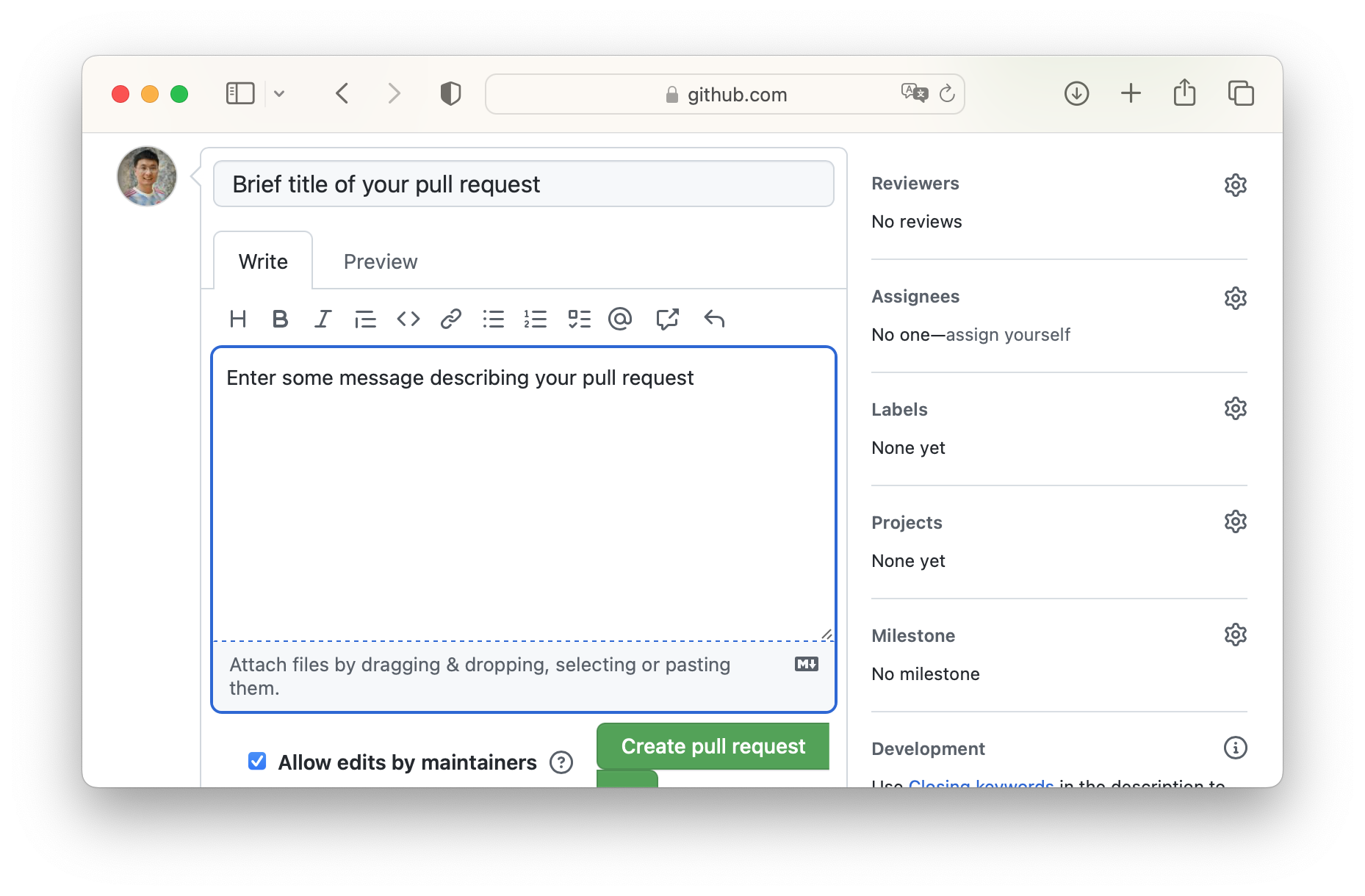
This is all you need to do. We will then take a look at the pull request and merge it.
Tip
You can commit multiple changes and then make a single pull request for them, i.e. performing step 2 multiple times for different files and then step 3 only once.